Casually scrolling through social media, your ideal customer finds the perfect outfit from your brand. So they visit your site. Look through categories. Search for it—just like 30% of other ecommerce shoppers… only to find “no search results found.”
Frustrated, they bounce—joining 68% of others that churn and burn.
How hopeful shoppers reach your internal search engine will vary, but those who search are 2-3x more likely to convert.
How do you capitalize on that conversion potential, even if you don’t stock the product in question? Implement targeted solutions for site search “no results” pages.
Table of Contents
Why Customers Receive Zero Search Results
The Best Fixes for “No Search Results Found” Pages
- Show search results in real time
- Suggest related products
- Implement category navigation or a recommendations pod
- Improve search altogether with Cognitive Embeddings
Why Customers Receive Zero Search Results
Your internal site search might produce “no results found” because you simply don’t sell the product—and even if that’s the case, it doesn’t mean it’s the end of the story! (More on that later.) But if you do carry the product and site visitors still reach a dead end, consider these other factors:
- Misspellings. In a world where 10% of search queries are misspelled, it’s bound to happen on your internal site as well. “Shoos” for shoes. “Sweetpants” for sweatpants. The list goes on.
- Synonyms. Do you know how many different ways there are to say “rain boots” in English? At least five. Is your search solution optimized to capture them all?
- Miscategorization of SKUs. Another factor that could lead to “no results” pages on internal site search is simply human error. Merchandising teams often handle thousands—if not millions—of SKUs, increasing the likelihood of products getting miscategorized.
Track all queries leading to “no search results found” pages so your merchandising team is aware of your site’s current shortcomings. From there, you can pick the appropriate solution.
The State of Ecommerce Search and Discovery 2023
400+ online shoppers reveal what really matters
Ecommerce Solutions for “No Results” Pages
Getting the conversion from “no search results” pages requires keeping customers in the sales funnel. Search optimization can increase ecommerce site conversions by 43%. (Further optimization techniques like improving search keyword matching and using a more intuitive, AI-based product discovery platform doubles conversions.)
Here’s how to fix your internal site search and make the most of zero search results.
Show search results in real time
Whether it’s recipes, products, or content, showing results of a user’s search in real time can help them refine their query—just like Target AU does below. This search solution saves the site visitor time and matches their intent while increasing your chances of a conversion.
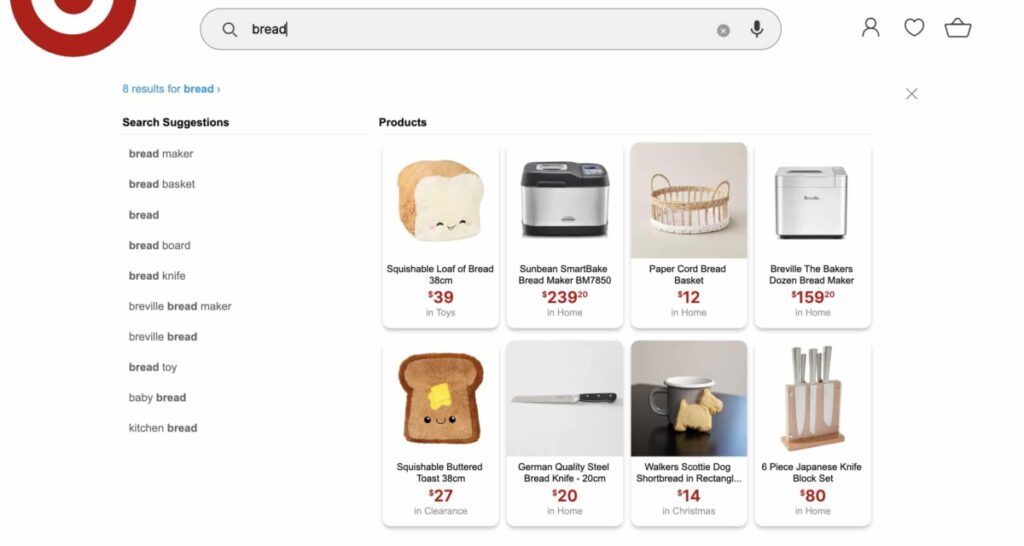
[This strategy can also be used to showcase other products that are related—which is an important tactic for increasing average order value (AOV).]
Autosuggest in ecommerce is also more intuitive. It corrects typos, interprets slang and synonyms, and even identifies search intent as users type—similar to PetFlow’s internal site search:
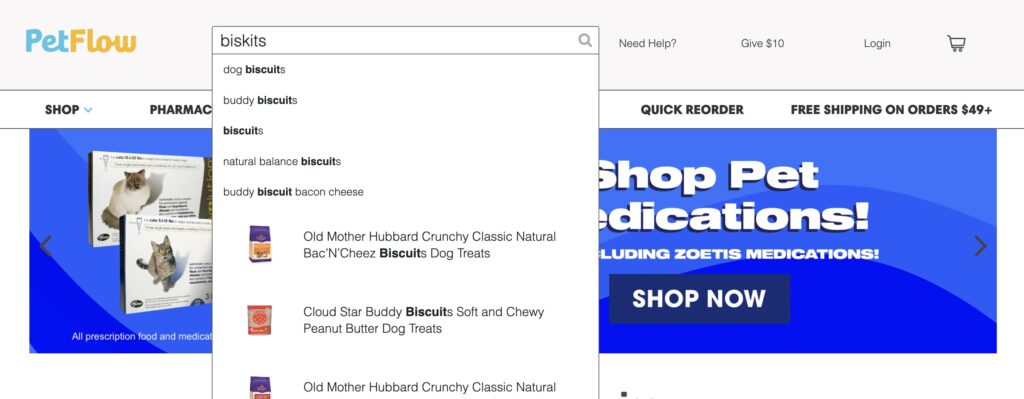
And if your search platform is powered by machine learning (ML) and artificial intelligence (AI), data collected from users’ interactions throughout your site can be leveraged to improve Autosuggest. More personalized recommendations are returned that are more likely to match the user’s search intent.
Suggest related products
Don’t have what customers are searching for? Return related—but more importantly, attractive—options.
A user who searches for a “kitchen sink” should be shown similar suggestions if the company doesn’t actually sell kitchen sinks. Serena & Lily excels at this (pictured below).
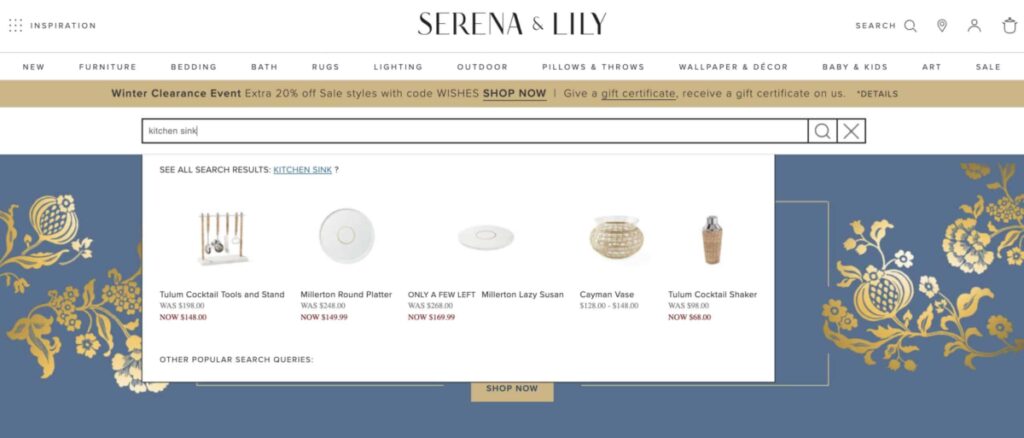
You can manually set up synonyms and redirects to achieve this same effect, but it’s much faster and more intuitive via natural language processing (NLP).
Implement category navigation or a recommendations pod
Adding category navigation to an error or zero results page is very similar to adding a recommendations pod. The main difference is that category navigation offers a more visual and relevant experience, as pictured below.
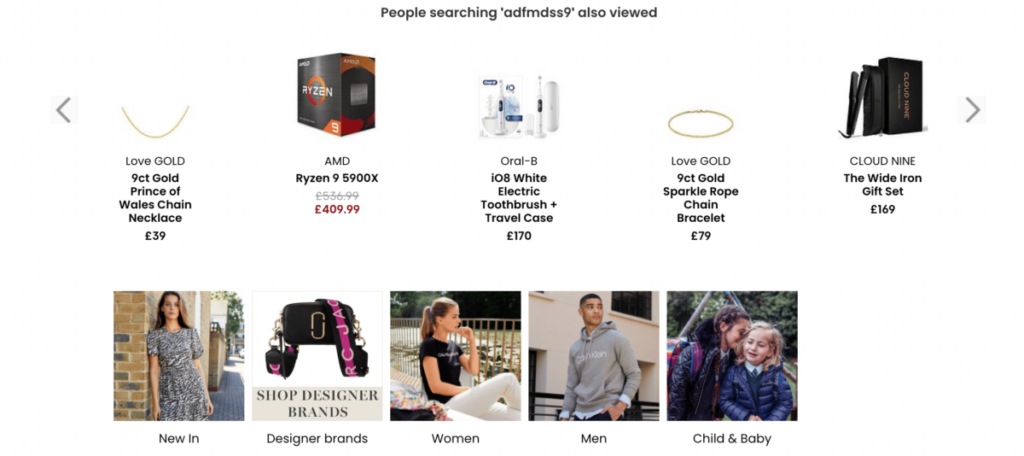
To have the most impact with this section, ensure you only return categories that are relevant and attractive to the search query and user at hand (after all, 71% of consumers expect companies to deliver personalized interactions).
A recommendations widget, on the other hand, recommends other products and pages in place of your search. Because the widgets are commonly available to ecommerce sites, they’re a simple and relatively effective way to reduce your no results rate.
The recommendations tend to be a bit generic if there isn’t a strong match, but even offering your top selling items or recently viewed products can help navigate customers back into the sales funnel.
Improve search altogether with Cognitive Embeddings
A vector-based search algorithm solution like Cognitive Embeddings allows you to serve results to every single search query—so your customers will never again see a “no search results found” page while performing a product search.
Vector search can definitely help offer the “next best” suggestion to your customers when there isn’t a clear match or synonym in the product catalog. Cognitive Embeddings turns your catalog into a “sea of stars,” where each star is a cluster of similar and interrelated products. The algorithm then understands which stars are closest to each other.
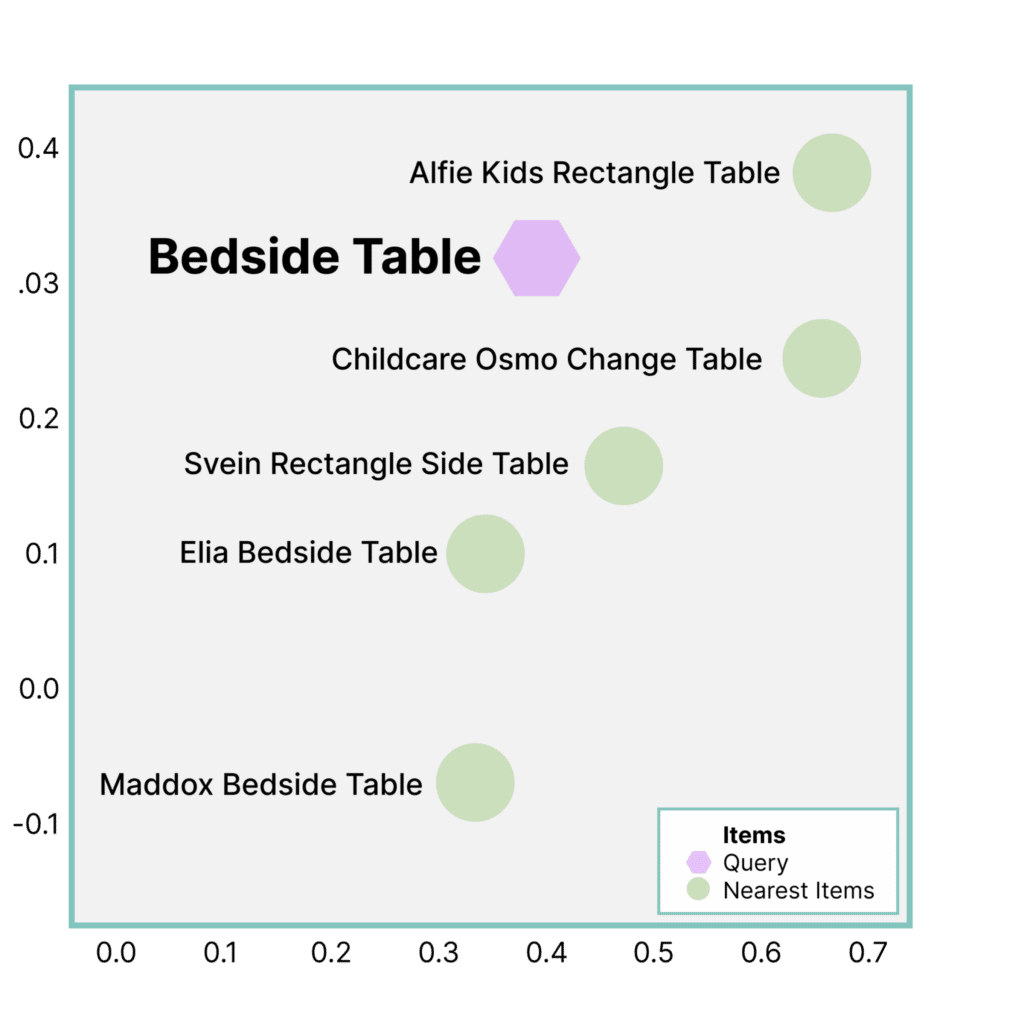
For example, if you were to search for “bedside table,” Cognitive Embeddings would understand the variations in product data, categories, product names, and text descriptions rather than simply the product name.
It would return a search that included things like “Svein rectangle side table” and “kids rectangle table” along with the bedside table products.
The algorithm maps out these relationships between “side table,” “table,” and “change table,” narrowing down the meaning to neighborhood concepts rather than a single term.
Cherry on top: To ensure searchers always receive results, Cognitive Embeddings also includes token skipping, which removes bits of words or phrases in long-tail queries that would lead to no results.
What Zero Search Results Pages Shouldn’t Look Like
Despite optimization techniques, antiquated PDPs may still return “zero results” pages during internal site searches.
They were traditionally seen as opportunities to poke fun at the searcher or add a little personality to your brand, like this:
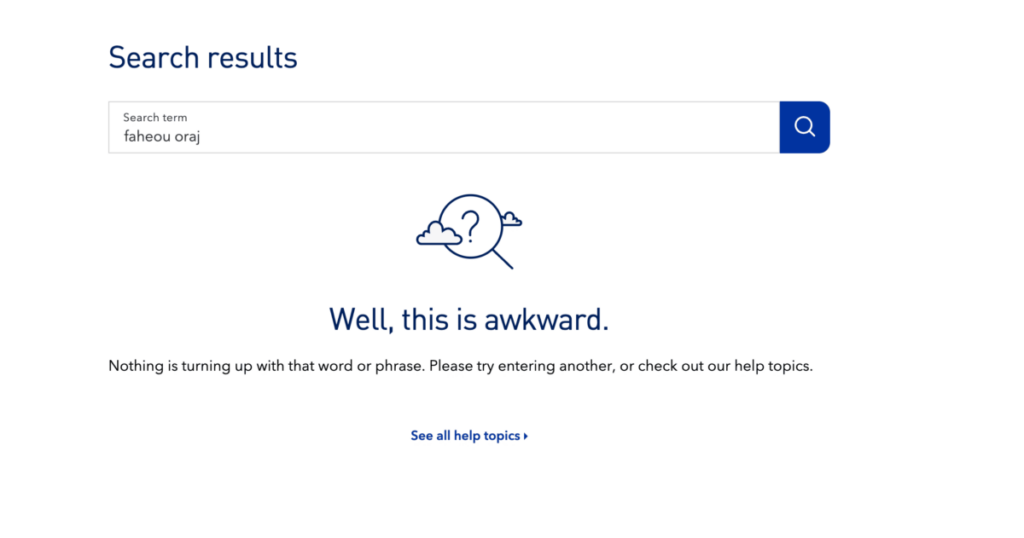
These days, these antiquated methods are far from converting.
To capitalize on that 2-3x conversion rate possibility, your site search solution should give your audience a path forward. This means no longer offering plain error pages, search tips, or other search keywords or synonyms. (Doing so may trigger dread of a continued complicated search journey.)
If you do, site visitors may bounce—which is what 12% end up doing.
Make “No Search Results Found” Pages Work In Your Favor
With an AI- and ML-backed PDP that leverages natural language search, your initial customers’ search journey might change to this:
They see an online influencer using your product, with your brand tagged on the photo. The customer heads over to your website and searches the categories for the items they saw. But because of the breadth of your catalog, they opt to search your site instead, using keywords to identify the product.
Result? Out of stock.
But instead of landing on a “no results” page and bouncing, this time they see the closest matches you offer. Maybe it’s the product itself now that you’re able to use natural language processing to interpret their request. Maybe it’s suggestions for products from the same brand, or even those with the same facets in your catalog. Soon, they click around the site and get pulled into different pages, eventually adding relevant, attractive products to their cart.
So, still consider “no results found” pages a lost cause? Think again.
With the right search solution, you can increase the number of on-site interactions and conversions to hit key business metrics—even if you don’t carry the product in question.
The State of Ecommerce Product Search and Discovery 2023
Shoppers in Search of a Change

