This post was written in collaboration with Alicia Buckner, Customer Success Manager at Constructor.
Online shoppers browsing tend to be like real-life window shoppers, perusing the available options versus knowing what they’re looking for. To capture their interest and conversions, you need to ensure the most attractive items are ranked highest and that category pages are user-friendly and navigable.
Discover how to leverage AI and human creativity to configure product discovery on ecommerce category pages so you can improve the shopping experience, boost customer satisfaction, and drive KPIs.
Benefits of Optimizing Ecommerce Category Pages
For starters, prioritizing the browse experience benefits you and your customers in a variety of ways:
- Improving the user experience. Well-designed and organized category pages simplify the product discovery process by providing clear navigation, intuitive filtering options, and relevant product information.
- Enhancing website usability and findability. A hierarchical structure helps users and search engines understand how your content is organized and connected.
- Increasing conversions. Ecommerce category pages help guide customers along in their buying journeys and encourage them to explore more products. By showcasing related products, highlighting promotions, and providing relevant product descriptions, you can increase the likelihood of customers making a purchase.
- Personalizing the product discovery experience. Category pages can be customized to display attractive products in real-time based on a customer’s browsing and purchase history. This level of personalization can enhance the shopping experience and increase customer engagement.
How to Configure Product Discovery on Category Pages
Optimizing strictly for category page SEO isn’t enough. You need user-level personalization, possible via an AI-powered solution that provides the tools and insights needed to optimize shoppers’ experiences and engagement while simultaneously hitting key business metrics — with minimal human intervention.
Use the following best practices to configure your merchant dashboard and personalize the product discovery experience on ecommerce category pages:
Configure category-level facets
Let AI do the work for you when it comes to managing facets. By default, AI-powered systems rearrange facets so they’re attractive and personalized per query. Some adjustments AI might automatically make include:
- Pinning the most attractive facets at the top for the specific query. For example, if someone searches for shoes, “brand” would be a good facet group to show, with Reebok and Nike as options. The facet “pant length” would not appropriate. So, AI wouldn’t surface it for this specific query.
- Dynamically ranking facets according to behavioral data and brand affinities. Likewise, let’s say the same shopper has shown affinity to the brand Converse shoes, by visiting many product pages in previous sessions. Even though Nike is typically the most popular and first facet under brand, for that specific shopper, AI might rank the “Converse” facet first.
It’s worth nothing that merchandisers always have the final say and can manually override AI’s automations according to their domain knowledge and business goals.
To make adjustments, set your facet configuration at the global level, which works across browse pages and search queries. With global configurations, you can rearrange the order of facet groups and facet options, rename facets, and decide if a facet should be visible to your users.
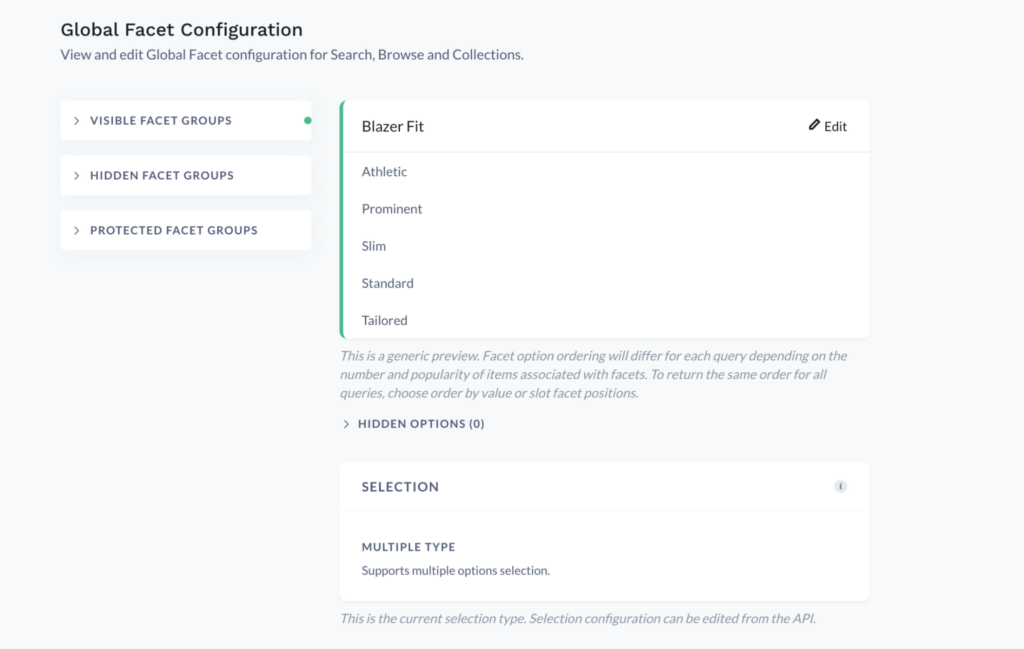
In addition, you can take things a step further and customize facets on individual category pages, deciding which ones to hide or rearrange. For example, if you have a women’s specific category, Gender as a facet option isn’t necessary since all items in the category are for women. In this case, you can easily hide the Gender facet from this category page.
The whole point of facet configuration — whether done manually or through AI intervention — is to make category pages easy to navigate and filter.
Create appropriate rules
Pre-AI, merchants spread themselves thin trying to manage the entire product discovery experience across their sites. From handling rules manually for thousands of SKUs to trusting their gut for data analysis, searchandising was a heavy, unscalable lift.
Thanks to AI-powered solutions, merchants can now allocate limited resources to specific issues that deviate from the norm, also known as managing by exception.
When it comes to ecommerce category page optimization, this means letting AI initially rank products according to attractiveness and user-level personalization to improve the KPI you care about. Then, you can create browse rules that advance specific business needs.
Here are some ways to searchandise based on different use cases:
Slotting
Merchants can slot items into place for each category page.
Imagine your team has contracts with certain brands, and these brands have paid to place their items in a certain position for a determined length of time. This can be easily done by selecting an item or dragging and dropping it into the desired position.
You can also add a timebox, which allows you to set and forget the rule to later gauge how it performed after the established time frame has elapsed — further feeding data-driven decisions.
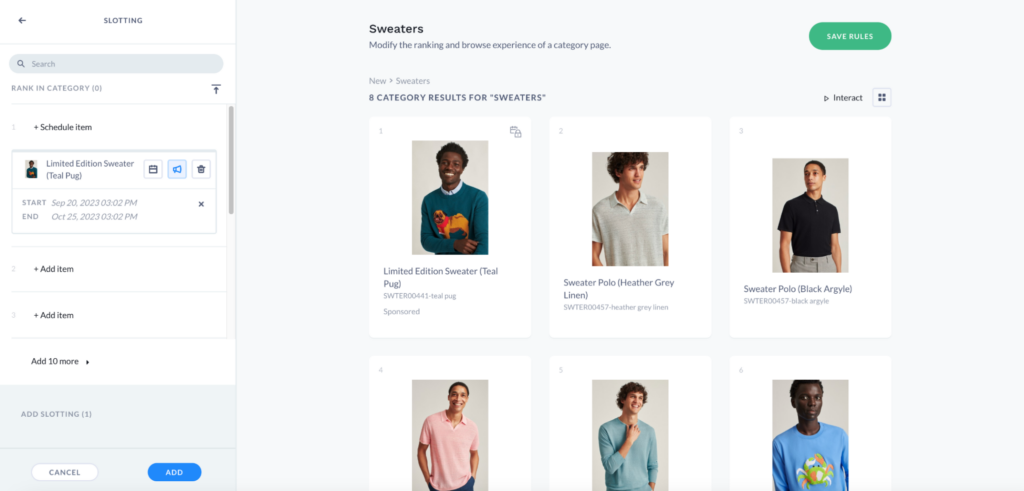
Boosting & burying
Items can be boosted or buried by attribute or item. For example, imagine you have a Blankets category, and you’d like to get your holiday blankets in front of customers as the season approaches.
Depending on your product discovery platform, the system will know based on the influx of holiday searches that the holidays are coming up, and this behavioral data will be used to organically rerank the holidays items higher up in the Blankets category.
Pre-date this automation and prepare ahead of time using merchandising tools, where you can create a boost rule using an attribute from your catalog, such as Holiday > Halloween. All items with this attribute in the Blankets category page will then get a boost.
The Ultimate Guide to Searchandising with Constructor
In this comprehensive guide, learn exactly how our Search and Browse Capabilities, Merchant Intelligence, and Native Commerce Core empower merchandisers and product managers to consistently create personalized shopping experiences that don't just convert, but drive business KPIs.
Blocklisting
Blocklisting gives you the ability to remove a specific item — or number of items — from the ecommerce category page, based on specific attributes.
This rule comes in handy when the merchant team doesn’t have much control over the catalog, but there are items appearing in a category page that are no longer available or no longer relevant. Blocklisting prevents said items from appearing on site.
Leveraging content in search
Creating a content in search rule is a great way to display a banner or in-grid tile advertisement that gives your shoppers more information about the category they are in.
For example, within a Women’s New Arrivals category, you may want to advertise a new brand in spot 3 using an in-grid tile. Or perhaps you want to advertise a promotion of BOGO using a banner at the top of the page.
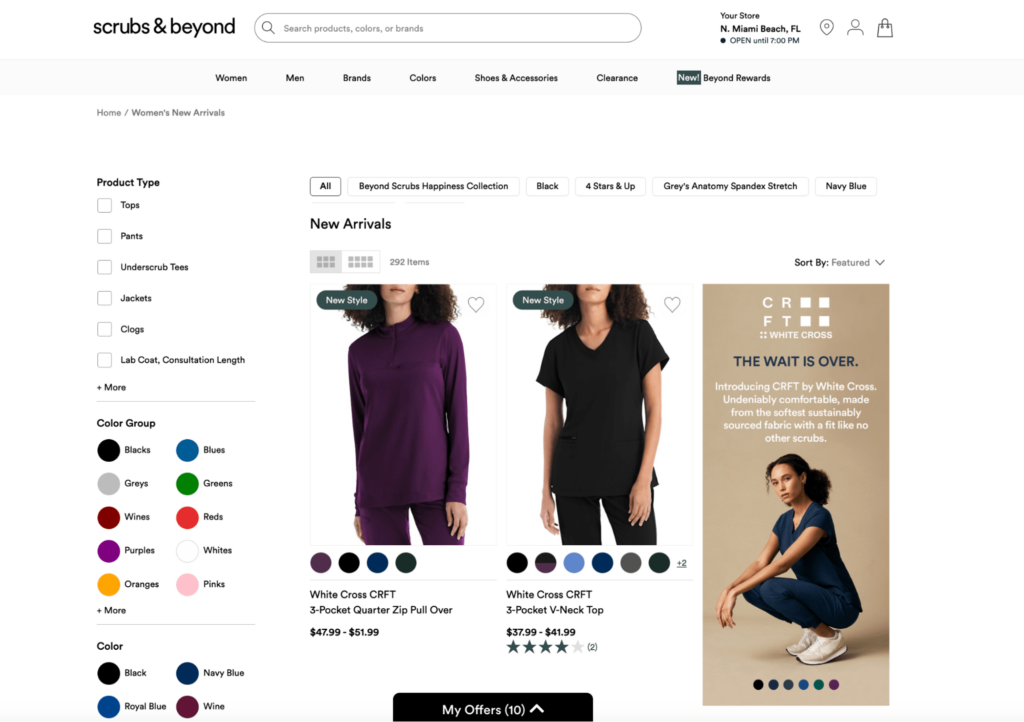
Ecommerce Category Page Best Practices [+4 Brands Leading the Way]
By properly formatting category pages, you can help customers find products easier and simultaneously increase your conversions. See best practices leading ecommerce brands are carrying out to streamline the browse experience:
Organize facets attractively for the buyer
Auto parts company Princess Auto prominently displays Availability and Price facets in the left hand column.
They know their buyers evaluate and purchase products as part of their job. They’re often looking for specific products within a specific price point, to be delivered within a specific timeframe. Finding the right products online quickly and receiving them promptly impacts buyers’ professional performance and overall business operations.
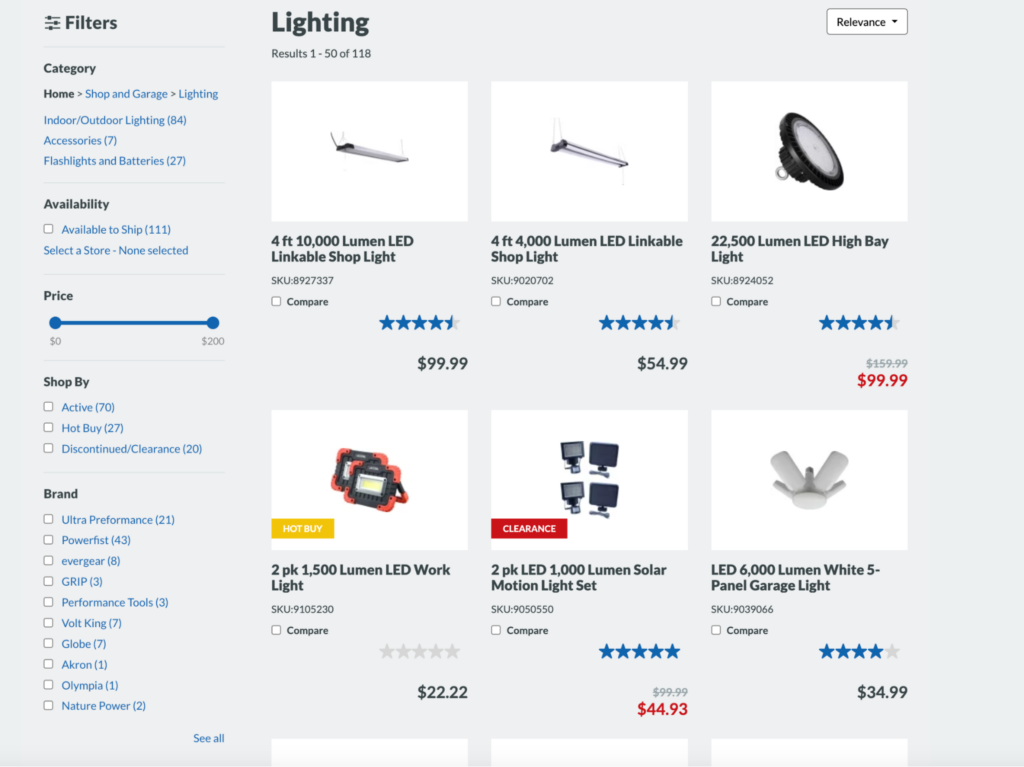
Princess Auto also provides a clean, simple user interface on their category pages. By default, they’ve expanded filters for top categories — allowing customers to easily personalize their results further.
All these strategic moves have equated to a 22% lift in conversion rates.
Prominently display related categories
Target Australia understands that your everyday, budget-conscious shopper may land on a category page without having a clear idea of where to navigate to or what they’re actually looking for.
To offer these digital window shoppers a head start, they display the most popular related categories front and center within each category page. This allows customers to easily browse products across the site until finding exactly what they’re looking for.
This human ingenuity paired with AI has allowed the team to grow search revenue by A$13M while simultaneously decreasing bounce rate by 93%.
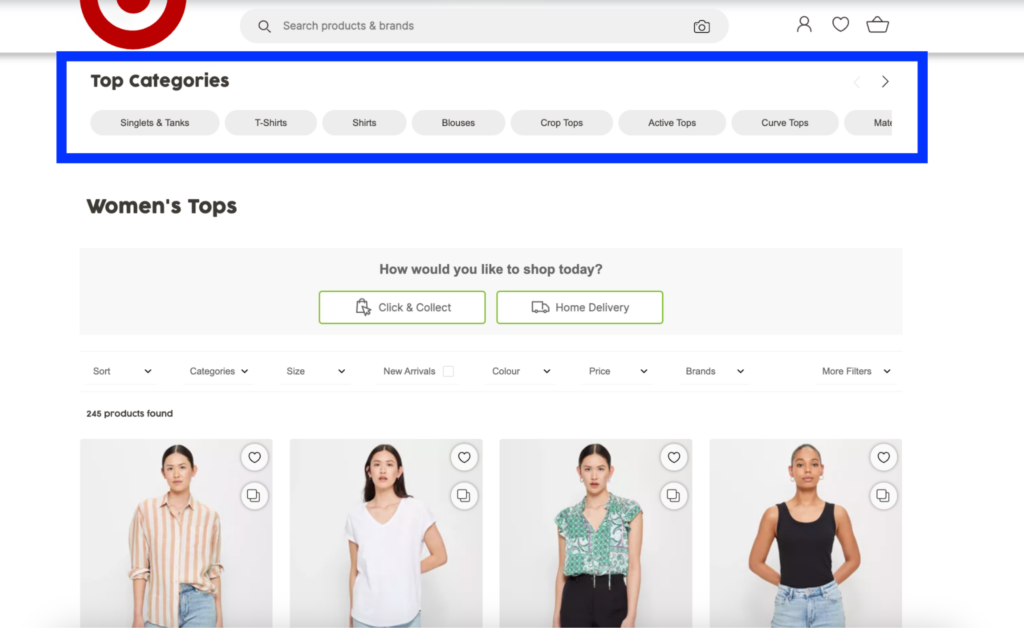
Men’s apparel company Bonobos does the same to grow their multi-channel ecommerce strategy despite their expanding catalog.
Shoppers may initially head to their website to check out their assortment of trousers, but their product discovery system appropriately places popular (related) categories in the left hand column. When a shopper clicks a new category, the product result set and associated facet groups change dynamically.
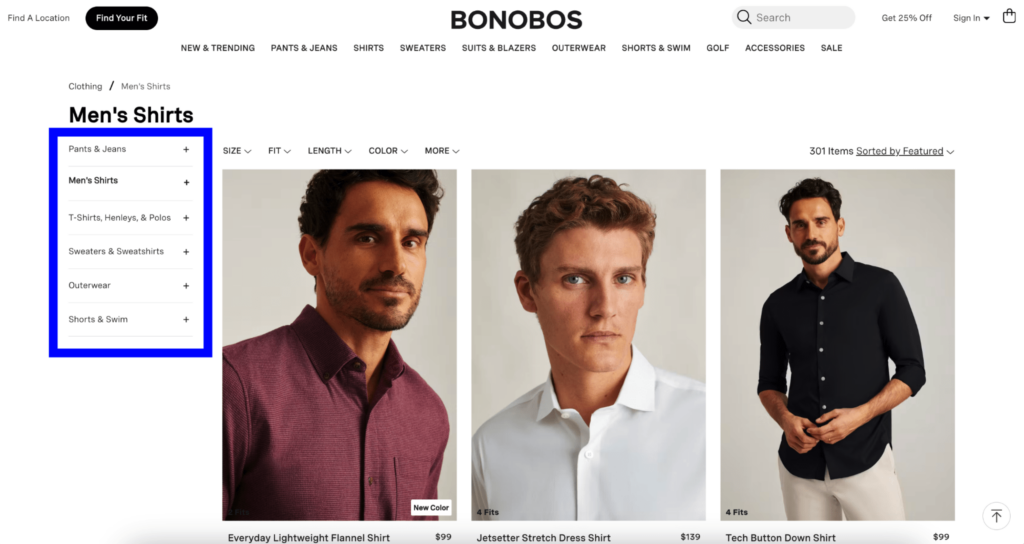
This category page personalization has made it possible for the apparel brand to increase Browse conversions by 6%.
Make the navigation path clear
To make the customer shopping experience more straightforward, add a navigation path to each category page — both for categories and filtered facets.
For example, when on the “hair spray” category page on Sephora’s website, you can see the initial path above the facet groups: Hair > Hair Styling & Treatments > Hair Spray. As shoppers start filtering down products within that page, Sephora also makes it clear which filters were applied to reach the final product result set: Rating (4 stars and above), Brand (Bumble and bumble), Hair type (Thick).
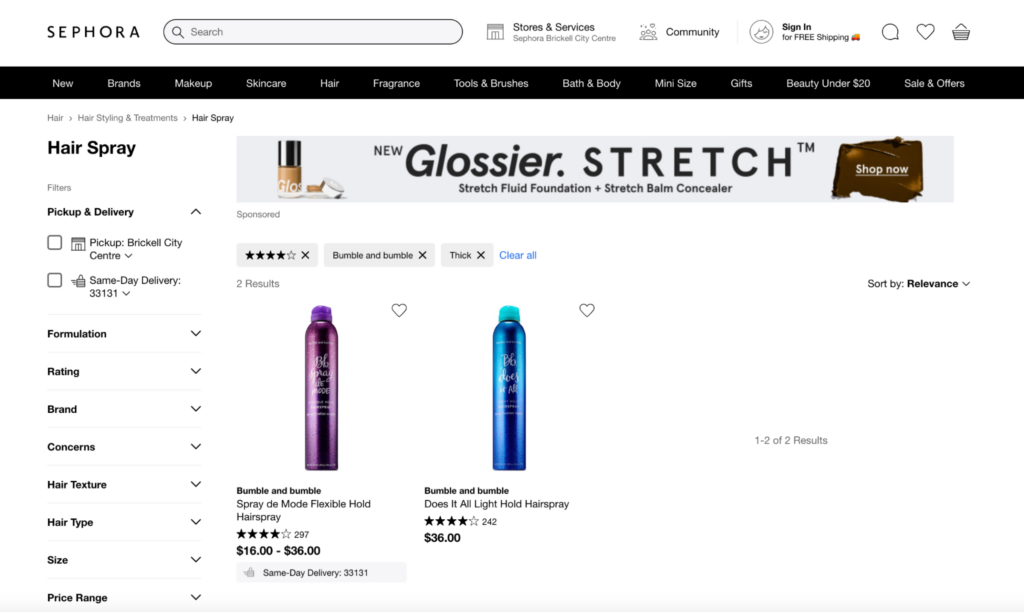
The Key to Ecommerce Category Page Success
While carrying out best practices will take you far, leveraging AI-native product search and discovery tech to power the shopping experience will take you further, allowing you to provide a truly unique, personalized experience for each visitor that’s optimized for ecommerce results.
With Constructor’s AI, the work of organizing products within Browse is done for you. And this isn’t only at the category level, but also with search, Collections, recommendation pods, and more — since every customer interaction feeds the system to refine product results across your ecommerce site.
When paired with human ingenuity, merchandisers can drive unparalleled product discovery experiences for their customers while achieving bottom-line business results.
The Ultimate Guide to Searchandising with Constructor
Learn how ecommerce AI – not just any AI – improves KPIs and team efficiency.

